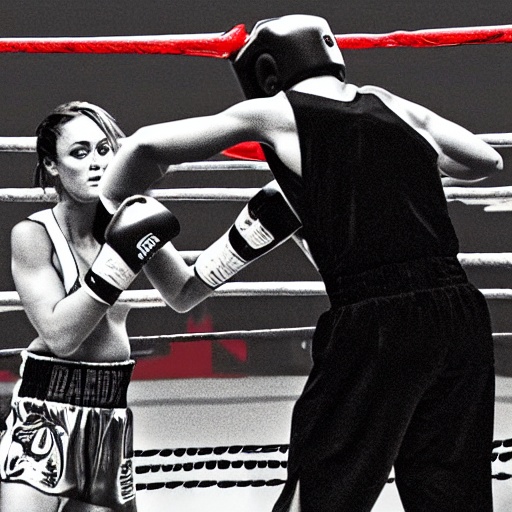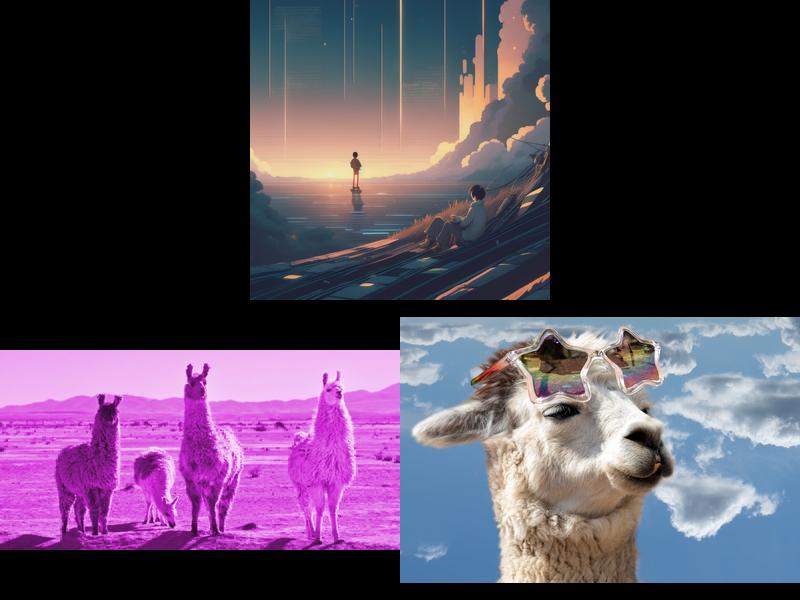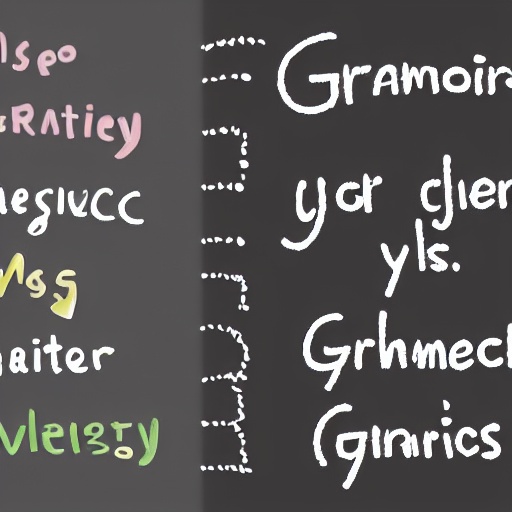
How does the pricing of Ginger and Grammarly compare?
The pricing of Ginger and Grammarly differs significantly. Ginger offers a more affordable option with a starting price of $20.97 per month, while Grammarly has varying subscription options with higher costs. Ginger’s pricing makes it a cost-effective choice for those on a budget, especially considering its unlimited premium use and additional discounts. On the other hand, Grammarly’s higher cost is justified by its advanced features and high level of accuracy in grammar checking and proofreading.
What are the standout features of each software?
Ginger’s standout features include its extensive language selection, with over 60 translations available, making it ideal for multilingual users. It also offers additional features such as a personal dictionary, sentence rephraser, and text reader, enhancing the overall user experience. Grammarly, on the other hand, stands out for its accuracy in checking grammar, punctuation, and spelling. Its real-time error checking feature and integrated writing platforms make it highly user-friendly and convenient. The advanced features of Grammarly, such as a plagiarism checker and personalized proofreading, set it apart from other grammar checker software.
What are the limitations of Ginger and Grammarly?
Both Ginger and Grammarly have their limitations. Ginger lacks a plagiarism detector, which can be a disadvantage for users who require plagiarism checking in their writing. The reporting in Ginger is sparse, and the customer service is known to be poor, which can be frustrating for users in need of assistance. Grammarly, although highly accurate, cannot replace proofreading by the human eye, and some users may find the premium version to be expensive. Additionally, Grammarly requires an internet connection for use and does not provide an offline editing option. Despite these limitations, both software offer valuable tools for improving writing and communication skills.
Full summary
Introduction
In today's digital age, grammar checker software has become an essential tool for writers, students, and professionals alike. Two popular grammar checker software brands, Ginger and Grammarly, offer a wide range of features and benefits. It is important to understand the specifics of each software in order to make an informed decision about which one to use. In this article, we will compare and contrast the features, limitations, and user experiences of Ginger and Grammarly.
Ginger
Ginger is a powerful grammar and spell checker tool that is gaining popularity around the web. It is often compared to other grammar checking systems such as Grammarly and WhiteSmoke. Writers and content creators are interested in knowing the accuracy of grammar checking systems, their limitations, whether they check for plagiarism, the responsiveness of customer service, and if the price is worth the service. A content marketing agency conducted a thorough review and testing of Ginger to determine where it ranks among other grammar and spelling checking services.
One of the standout features of Ginger is its pricing. It offers a free service with limited features, as well as a premium plan with more advanced features. The pricing starts at $20.97 per month, making it a cost-effective option for those in need of a reliable grammar checker. Additionally, Ginger's language selection is a huge bonus, with over 60 language translations available. This makes it an ideal choice for multilingual users.
However, Ginger does have some limitations. The biggest drawback is the lack of a plagiarism detector. This can be a significant disadvantage for those who require plagiarism checking in their writing. Furthermore, the reporting in Ginger is sparse, and the customer service is known to be poor. These limitations may be a deterrent for some users.
On the positive side, Ginger offers unlimited premium use, meaning users can enjoy all the advanced features without any limitations. It can be installed on multiple devices, making it convenient for users who work across different platforms. The installation process is simple and user-friendly. Ginger also offers additional features such as a personal dictionary, sentence rephraser, and text reader, enhancing the overall user experience.
In terms of pricing, Ginger is more affordable compared to Grammarly. It also offers additional discounts on its subscription plans and provides a 7-day money-back guarantee, ensuring customer satisfaction.
Grammarly
Grammarly is an AI-powered grammar checking and proofreading tool that has earned a reputation for its accuracy and user-friendly interface. Founded in July 2009 by Max Lytvyn, Alex Shevchenko, and Dmytro Lider, Grammarly initially launched as a subscription-only app. However, it made a free version available in 2015, which contributed to its widespread popularity.
One of the standout features of Grammarly is its high level of accuracy in checking grammar, punctuation, and spelling. It can detect various grammatical errors and punctuation mistakes, providing suggestions to improve sentence structure and grammar. Grammarly also has a spell checker to prevent common misspellings, as well as a plagiarism checker to avoid duplication. The writing style checker enhances readability and consistency, ensuring that the writing is polished and professional.
Grammarly is highly user-friendly and easy to set up and use. It is available as a browser extension, add-on for MS Word, and integrated into Google Docs and Medium. This versatility allows users to seamlessly integrate Grammarly into their preferred writing platforms. The real-time error checking feature ensures fast and accurate proofreading, saving users time and effort.
Grammarly offers different subscription options with varying pricing. The free version provides basic features and is suitable for users with minimal grammar checking needs. The premium version, which comes at a higher cost, offers advanced features such as a plagiarism checker and personalized proofreading. While the premium version may seem costly to some users, the additional features and accuracy make it a worthwhile investment for those who require professional-level proofreading and writing assistance.
Grammarly is available for both desktop and mobile, allowing users to access the software on the go. It provides additional apps and tools to further polish writing, enhancing the overall writing experience. However, Grammarly does have some limitations. It does not provide an offline editing option, meaning users need an internet connection to use the software. Additionally, it cannot replace proofreading by the human eye, and some users may find the premium version to be expensive.
Conclusion
In conclusion, the choice between Ginger and Grammarly depends on personal preferences and specific needs. Both software offer unique features and benefits that cater to different users. Ginger stands out for its pricing, extensive language selection, and additional features such as a personal dictionary and text reader. However, it falls short in terms of plagiarism detection, reporting, and customer service. Grammarly excels in accuracy, user-friendliness, and integrated writing platforms. It offers advanced features like a plagiarism checker and personalized proofreading, but it may be costly for some users. Ultimately, users should consider their budget, language requirements, and the specific features they prioritize when choosing between Ginger and Grammarly.
Positive Experiences
In addition to the comparisons above, it is worth mentioning the positive experiences of implementing these grammar checker tools in organizations. An article describes how the tool has been successfully used in an organization for a year without any complaints. The tool has improved workflow and organization, allowing for more efficient and error-free communication. This positive experience underscores the effectiveness and reliability of grammar checker software in real-world scenarios.
Overall, Ginger and Grammarly offer valuable tools for individuals and organizations looking to improve their writing and communication skills. By understanding their features, limitations, and user experiences, users can confidently choose the software that best suits their needs and preferences.